Menu principal
Langues
Français
Provider: |
peter88213 |
Maintainer: |
peter88213 |
Note: |
(1 vote)
|
Application: |
Writer |
Étiquettes: |
writer, format, formatting, self publishing, typography, styles |
Screenshots: |
https://peter88213.github.io/emph/help-en |
Source code: |
https://github.com/peter88213/emph |
Date de publication: |
Lundi, 19 Avril, 2021 - 07:15 |
Statistiques |
Week: Non suivi - Mois: Non suivi - Année: Non suivi - Timeline |

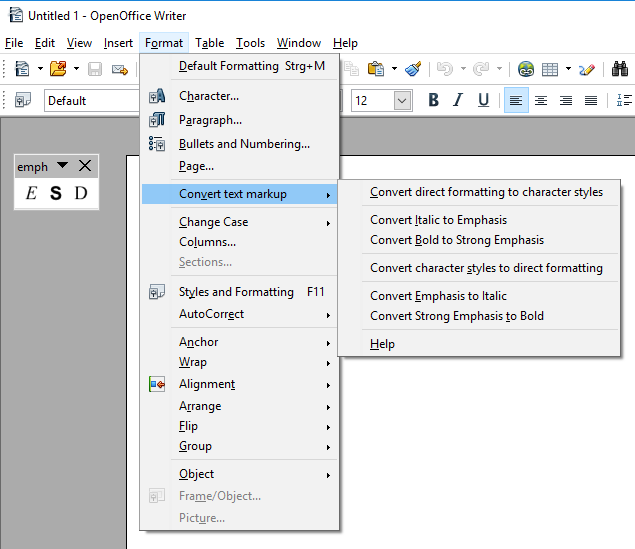
For the body text of fiction such as novels or short stories, "integrated" markup styles are commonly used that are not immediately eye-catching, but only as you read: the "emphasis" using italics and the "strong emphasis" using small caps.
Writer supports this by providing character styles that you can customize yourself and use instead of direct formatting with, for example, "Bold" and "Italic". You might wish to quickly mark up the text while writing without having to go to the selection list of character styles each time.
This extension provides a toolbar to quickly assign the "Emphasis", "Strong Emphasis" and "Default" character styles. To assign the appropriate character template to all directly formatted text passages in the document (and vice versa), there is a Convert text markup menu.
The variant offered here for download is only for OpenOffice. LibreOffice users can find a suitable variant on the GitHub project page.
OpenOffice Extension Compiler by Bernard Marcelly.
| Version | Operating system | Compatibility | Release date | ||
|---|---|---|---|---|---|
| v1.6.0 | System Independent | 4.0, 4.1 | 26/04/2021 - 13:23 | Plus d'information | Download |
| v1.6.0 | System Independent | 3.1, 3.2, 3.3, 3.4 | 26/04/2021 - 13:22 | Plus d'information | Download |