Hauptmenü
Sprachen
Deutsch
Provider: |
peter88213 |
Maintainer: |
peter88213 |
Bewertung: |
(1 vote)
|
Anwendung: |
Writer |
Tags: |
typography, conversion, formatting, quotation marks, quotes, self publishing |
Screenshots: |
https://peter88213.github.io/curly-en-GB/ |
Source code: |
https://github.com/peter88213/curly-en-GB |
Beitragsdatum: |
Donnerstag, 1 April, 2021 - 09:06 |
Statistiken |
Week: Nicht getrackt - Monat: Nicht getrackt - Jahr: Nicht getrackt - Timeline |

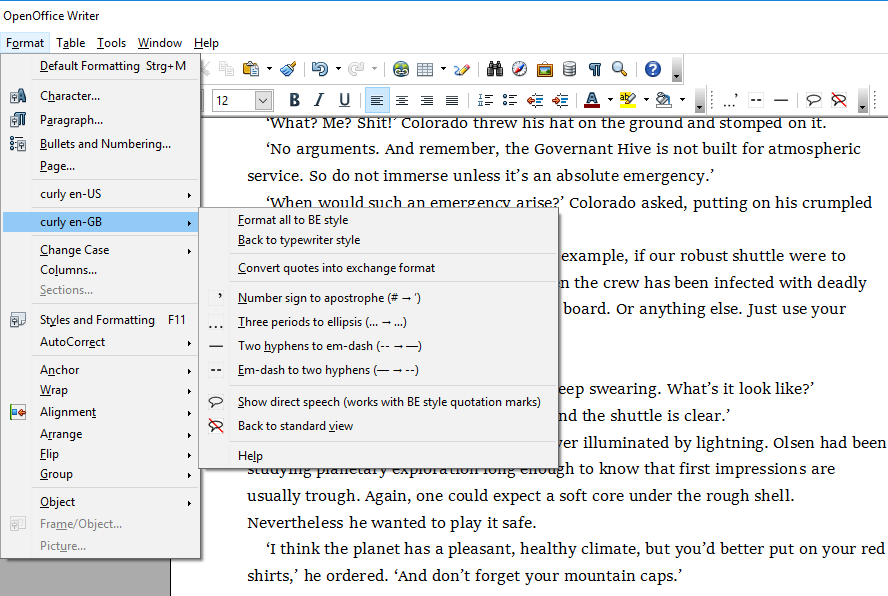
When post-editing existing text, Writer’s auto-formatting feature can convert the typewriter keyboard’s “straight” quotes and apostrophes into typographic “curly” ones. However, this works only for paragraphs assigned the “default” paragraph style and, depending on the document language, for the quotation marks once set.
The “curly quotes” extensions convert quotes, apostrophes, dashes and ellipses between different language-dependent styles, whatever the document or system language. You can also convert the typographic glyphs back to the “typewriter” style if desired. This works regardless of the paragraph style you set.
You can install several language variants in parallel. Use the exchange format to convert quotation marks between different languages.
The variant offered here for download is only for OpenOffice. LibreOffice users can find a suitable variant on the project home page .
The curly_en-GB variant is intended for text in which the literal speech has been placed in single quotation marks. If you use double quotation marks when typing, it is better to use the curly_en-US variant. If you want to convert double quotes to single quotes, convert your text to exchange format using curly_en-US first. Then apply curly_en-GB for formatting.
OpenOffice Extension Compiler by Bernard Marcelly.
| Version | Operating system | Compatibility | Release date | ||
|---|---|---|---|---|---|
| 3.3.2 | System Independent | 4.0, 4.1 | 29/12/2024 - 12:40 | Weitere Informationen | Download |
| 3.3.2 | System Independent | 4.0, 4.1 | 29/12/2024 - 12:39 | Weitere Informationen | Download |
| 3.3.2 | System Independent | 3.1, 3.2, 3.3, 3.4 | 29/12/2024 - 12:38 | Weitere Informationen | Download |
| v3.2.1 | System Independent | 4.0, 4.1 | 06/04/2021 - 12:37 | Weitere Informationen | Download |
| v3.2.1 | System Independent | 3.1, 3.2, 3.3, 3.4 | 06/04/2021 - 12:36 | Weitere Informationen | Download |